
It was time to check in for my flight to Charlotte for a conference. I had dutifully noted the confirmation number on my Google calendar. There was only one problem – I didn’t write down what airline I was on. After a few attempts to check in on my regular airlines and getting “record not found” I found the correct airline. But I was frustrated and irritated at myself, again, for not being more organized. But I found the solution – I have all my travel information in one place with my new favorite travel app – Tripit – the best travel app I’ve found so far.
I’ve never had an assistant, but with Tripit, I feel like I do. This site and mobile app organize all my travel plans in one place, including flight numbers, confirmation numbers, and yes, the name of the airlines. But wait, there’s more! I can add confirmations for hotels, cars all by just forwarding an email. When I get a confirmation email (oh, the hours I wasted searching through all of those for confirmation numbers!) I simply forward it to plans@tripit.com and it does the rest.
All your confirmation numbers are listed with your trip. So when I booked an Airbnb in Portland for one night, that confirmation number and address are in my trip folder along with my flight information.
 Other things Tripit does for me:
Other things Tripit does for me:
• It sends me a check-in reminder with the confirmation number. I was working away one day and heard a noise I hadn’t previously heard from my phone. It was Tripit alerting me it was time to check in for my flight to Pensacola.
• I can share my entire itinerary with others if I choose, especially a great feature when you’re planning a group trip.
• I can receive a notification when it’s time to leave for the airport, and can even monitor traffic before I leave.
Tripit has a free version and a pro version, which I have, and it costs $49 a year.
With the pro version you can:
• Get real-time alerts on flight delays, cancellations and gate changes
• Find alternate flights with open seats available
• Get a refund if my flight is eligible for one. Tripit searches for lower prices and sends me an alert if I’m eligible for a refund. I’m not holding my breath on that one, but it’s nice to know someone is looking out for me.
• Add my Global Entry, passport and driver’s license number. You do need to set up a pin to access this section so you have an additional layer of security.
• Track travel rewards programs. This is one of my favorite features as it keeps track of miles you’ve earned on airlines, with hotels and car rentals and lets you know when they expire. You can track up to 150 programs, including those you have on your credit card. It took a little bit of time to add them in, but it will be worth it to have them in one place.
With Delta, American and Southwest, simply forward your monthly statements to plans@tripit.com and your programs will be updated.
When I first wanted to add Point Tracker I could not locate it anywhere on the app. Finally, after Googling it and watching a boppy little video, I realized this option isn’t on the app – you have to add Point Tracker on your computer.
Here’s another one of my favorite features. As a travel writer, I get itineraries sent to me prior to my trips. I usually print them out and try to remember to bring them with me for reference during the day. But now my printer is broken and sometimes these itineraries run 10 pages long. Now I just forward the itinerary from my email and it is saved in the Unfiled section of my app.
I’ve had other favorite travel apps before. But Tripit is now the one to beat.



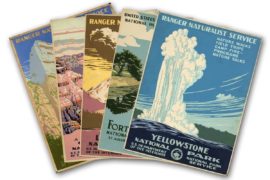

1 Comment
Pingback: My Favorite Travel App | The Atlanta 100